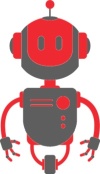
Hunters are a Wizlink® tools that allow you to precisely indicate ("hunt") an element (so-called control) necessary to perform the tasks of a scenario. There are four types of Hunters: Windows application hunter, Web application hunter, Terminal hunter and Graphic hunter. There is a crosshair on the Hunter icon: black crosshair stands for Windows application hunter, blue one stands for Web application hunter, green one stands for Terminal hunter and violet one stands for Graphic hunter.