Run Macro
Fill the WorkbookName position with custom internal name of your Excel file. Enter a name of the macro. Specify how long Wizlink® will wait for the macro to finish (set the time in seconds in Max Execution Time parameter). If macro doesn't complete the action in given time - the activity will return False.
Activity does not provide for handling macro-triggered windows - the appearing window will stop the activity and set Result to False.
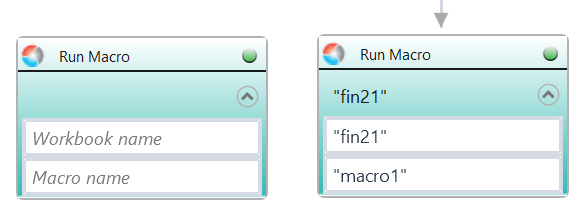
| Parameter name | Parameter Type | In/Out | Description |
|---|---|---|---|
| Alternative Scenario If Failed | Boolean | Input | checkbox; default is "on" |
| DisplayName | Literal | Input | you can change the name of activity for greater clarity of the scenario |
| Macro name | String | Input | macro name |
| Max Execution Time | Double | Input | maximum execution time; if exceeded, activity assumed to fail |
| Workbook Name | String | Input | custom internal name for Excel file, in order to identify Excel workbook in Wizlink® |
| Result | Boolean | Output | returns the Boolean value: it will return True if no error is in activity, otherwise it will return False |
| Result Code | Int32 | Output | Result Code will return 0 if there is no error in activity, otherwise in most cases it will return 1, the extended result code will show only in several chosen activities |