Flow Decision
An activity that carries out one of two paths. Executed path depends on the specified condition. By default, paths are labelled True and False. Their names can be changed in the activity properties. You can see the condition when hover mouse over the Flow Decision box.
There is a little triangular mark in the upper-right corner of the activity used in scenario. Click on it to make the condition fixed on screen. Click again to make it disappear. To show all conditions in the scenario at once use option Show All Conditions from right-click menu (it works on Flow Decision and both Flow Switch activities). To hide them again use Hide All Conditions.
This activity is meant to be used on the flowchart.
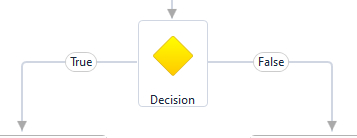
| Parameter name | Parameter Type | In/Out | Description |
|---|---|---|---|
| Condition | Boolean | Input | boolean expression |
| DisplayName | Literal | Input | you can change the name of activity for greater clarity of the scenario |
| FalseLabel | Literal | Input | change the label for greater clarity of the scenario |
| TrueLabel | Literal | Input | change the label for greater clarity of the scenario |