Get Open Applications
This activity creates a list of opened windows.
Declare the variable (type: array of strings) and put it in Discovered Applications textbox in Output part of properties window – it will store the created list. The list of applications is also visible in the Wizlink® logs.
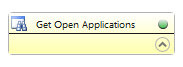
| Parameter name | Parameter Type | In/Out | Description |
|---|---|---|---|
| Alternative Scenario If Failed | Boolean | Input | checkbox; default is "on" |
| DisplayName | Literal | Input | you can change the name of activity for greater clarity of the scenario |
| Discovered Applications | String[] | Output | this variable (type: array of strings) stores the value retrived from the activity (a list of open applications) |
| Result | Boolean | Output | returns the Boolean value: it will return True if no error is in activity, otherwise it will return False |
| Result Code | Int32 | Output | Result Code will return 0 if there is no error in activity, otherwise in most cases it will return 1, the extended result code will show only in several chosen activities |