Choose Files
Displays window with a Windows dialog box to choose a file/files from the file list. You can select one or more files.
In a SearchPattern field (this parameter is optional) you can use variable or sequence of characters (wildcards are allowed). You can use an asterisk (*) to replace any sequence of characters, so pattern “*.xlsx” finds all Excel documents in a given folder, “nu*” finds all files that name starts with letters “nu”. Without parameter in SearchPattern field the activity will display all documents in a given folder. The output variable (type: array of strings) will store a list of entire file names (starting from directory name, e.g. C:\Users\Admin\Desktop\Books\Romeo-and-Juliet.pdf).
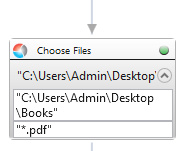
| Parameter name | Parameter Type | In/Out | Description |
|---|---|---|---|
| Alternative Scenario If Failed | Boolean | Input | checkbox; default is "on" |
| DisplayName | Literal | Input | you can change the name of activity for greater clarity of the scenario |
| Initial path | String | Input | path to the source folder |
| SearchPattern | String | Input | string to match |
| FileList | String[] | Output | variable that will store the list of files |
| Result | Boolean | Output | returns the Boolean value: it will return True if no error is in activity, otherwise it will return False |
| Result Code | Int32 | Output | Result Code will return 0 if there is no error in activity, otherwise in most cases it will return 1, the extended result code will show only in several chosen activities |