Sequence
This activity is grouping activities to be performed in given order, just to ensure a clear view of the scenario. Sequence is the equivalent of a linear process that is mapped in the chain of activities.
Drag Sequence activity from Activities menu and drop it on the flowchart, then double click it. Now drop on the sequence box activities you need. You can change the succession of activities inside the Sequence by dragging.
Inside the Sequence you can use Expand All/Restore or Collapse All/Restore command. They are located above top right corner of the main flowchart. They automatically open (or close) all/last one activities (from the Flow Control group) that are inside Sequence, without any graphic untidiness.
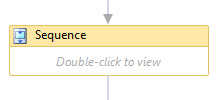
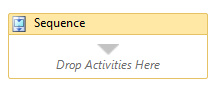
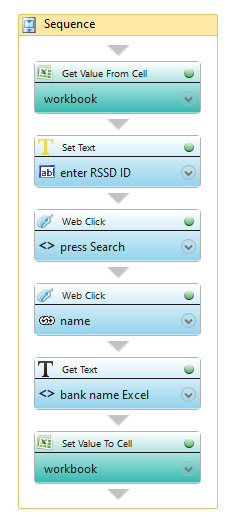
| Parameter name | Parameter Type | In/Out | Description |
|---|---|---|---|
| DisplayName | Literal | Input | you can change the name of activity for greater clarity of the scenario |