If
You have to place a Boolean expression in the Condition line. A Boolean expression is a logical statement that is either true or false (Boolean value). Data of any type can be compared as long as both parts of the expression have the same basic data type.
The condition is only one, but it can be defined as a complex condition (created using logical operators).
You have to place an action (or a sequence of actions) in sections Then and Else subsequently.
The robot will perform action(s) within Then path when the Boolean value of the condition is true. The robot will perform action(s) within Else path when the Boolean value of the condition is false.
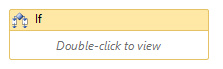
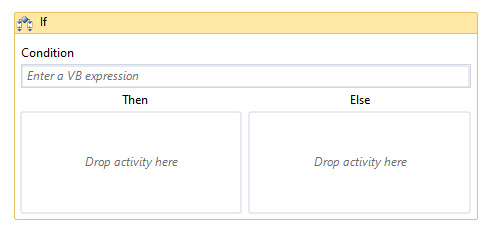
| Parameter name | Parameter Type | In/Out | Description |
|---|---|---|---|
| Condition | Boolean | Input | boolean expression |
| DisplayName | Literal | Input | you can change the name of activity for greater clarity of the scenario |