SQL NonQuery
Click upon the word Configure (Connection). It opens Configure Database Connection window. Enter the Connection string and Provider name (the database administrator should give you both).
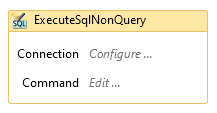
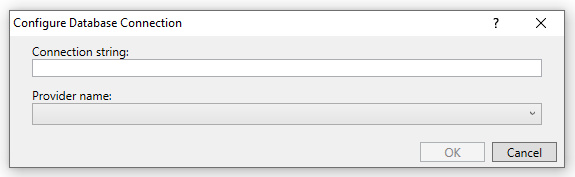
Click upon the word Edit (Command). It opens the Edit Command window. SQL NonQuery executes the SQL statement (Insert, Update or Delete) or stored procedure. In this case SQL statement does not retrieve value, only performs operation. Type in the SQL statement or choose the stored procedure. You can declare the variable and put it in RowsAffected box in Properties window. This variable will store the number of rows that were inserted, deleted or updated.
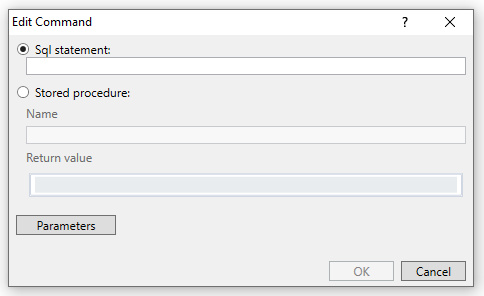
More information about connection:
Provider name: choose one of the list: MS SQL Server, PostgreSQL, MySQL, Oracle or ODBC.
Connection string: string of the characters that allows you to connect to database; in general: "Data Source=xxxx;Database=db;User Id=user1;Password=pass" (however it may vary depending on database).
More usefull information on: https://www.connectionstrings.com
Connection string formats:
MS SQL Server
Data Source=my_server_address; Database=my_database_name; User Id=my_user_name; Password=my_pass
More information: https://www.connectionstrings.com/sqlconnection/
MySQL / MariaDB
Server=my_server_address; Port=my_port; Database=my_database_name; User=my_user_name; Password=my_pass
PostgreSQL
Server=my_server_address; Port=my_port; Database=my_database_name; User Id=my_user_name; Password=my_pass
More information: https://www.connectionstrings.com/npgsql/
Oracle
Data Source=(DESCRIPTION=(ADDRESS_LIST=(ADDRESS=(PROTOCOL=TCP)(HOST=my_host)(PORT=my_port))) (CONNECT_DATA=(SERVER=DEDICATED)(SID=my_sid))); User Id=my_user_name; Password=my_pass;
More information: https://www.connectionstrings.com/oracle-data-provider-for-net-odp-net/
ODBC
connection string depends on type of ODBC driver for database
| Parameter name | Parameter Type | In/Out | Description |
|---|---|---|---|
| CommandText | String | Input | SQL statement or stored procedure |
| ConnectionConfigurationName | String | Input | connection name |
| ConnectionString | String | Input | phrase that allows to connect to database |
| DisplayName | Literal | Input | you can change the name of activity for greater clarity of the scenario |
| Parameters | Collection | Input | parameters to database query |
| ProviderName | String | Input | one of a list: MS SQL Server, PostgreSQL, MySQL, Oracle, ODBC |
| RowsAffected | Int32 | Output | variable (type: Int) to store the number of changed rows |