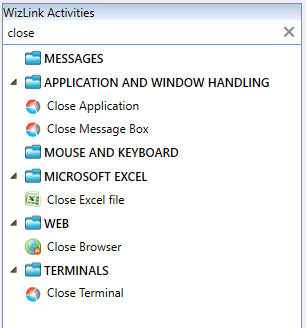Wizlink® Activities
Wizlink® Activities toolbox contains all the activities available in the application, grouped by activity scopes (such as web activities, mouse and keyboard support, scenario tools and many more).
You can scroll the activities toolbox up and down, looking for activity to use it in scenario. You can also collapse any group(s) of activities (click the tiny black triangle to the left) to ease using activities in the scenario.
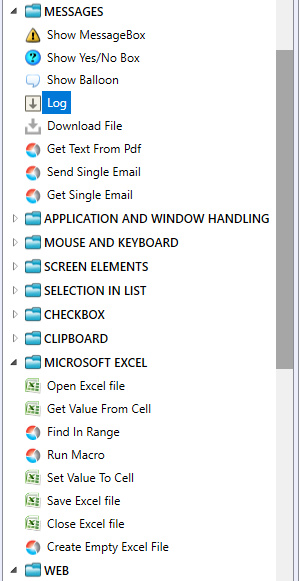
There is Search entry line (with greyish text Search by activity name) at the top of Activities Toolbox that greatly helps during projecting a scenario. You can type some string of characters there and Wizlink® shows you activities, in which the string occurs. In such a way you can faster find the needed activity in order to drag and drop it on the Flowchart. Clicking the X sign to the right cleans the Search line and complete Activities toolbox is immediately back on the screen.