Create Object
A converter activity. It can take two types of input string: CSV and JSON. When the CSV is selected, you should state whether the headers should be included and what is the separator character.
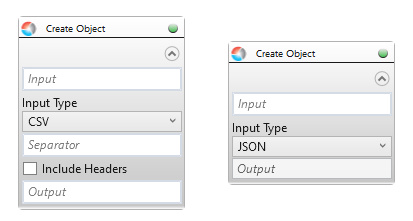
| Parameter name | Parameter Type | In/Out | Description |
|---|---|---|---|
| Alternative Scenario If Failed | Boolean | Input | checkbox; default is "on" |
| DisplayName | Literal | Input | you can change the name of activity for greater clarity of the scenario |
| Include Headers | Boolean | Input | checkbox; default is "off" |
| Input | String | Input | the input string |
| Input Type | Dropdown | Input | select the appropriate option from the dropdown list |
| Separator | String | Input | character that separates each field of text in .csv file |
| Csv Output | String[][] | Output | variable to store the retrieved value |
| Output | - | Output | when the input type string is JSON; the user should provide the correct type of output object |
| Result | Boolean | Output | returns the Boolean value: it will return True if no error is in activity, otherwise it will return False |
| Result Code | Int32 | Output | Result Code will return 0 if there is no error in activity, otherwise in most cases it will return 1, the extended result code will show only in several chosen activities |