Selected Element Properties
Properties window initially is in the bottom-right part of the screen.
Each activity used in scenario have to be parameterized. Clicking on an activity opens its properties window. There are three main properties group: Input, Output and Misc. Some of them are optional and some of them are required. If you do not fill in all the required properties, the activity will be marked as invalid (graphically: an exclamation mark in a red circle).
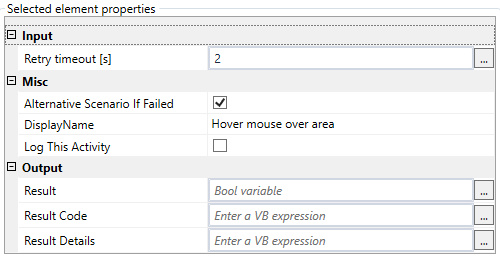
Clicking on the button with three dots (to the right of the text field) opens the Expression Editor. The Expression Editor window is essentially a bit larger textbox, to have more room to see the expression that is built. You can find there also additional information what type of data is required in this place.
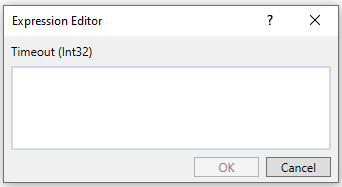
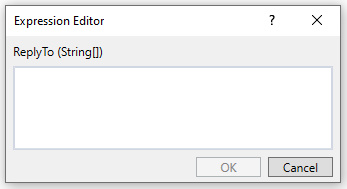
The Selected element properties window corresponding to the hunted controls is in Virtual GUI Controls tab though.