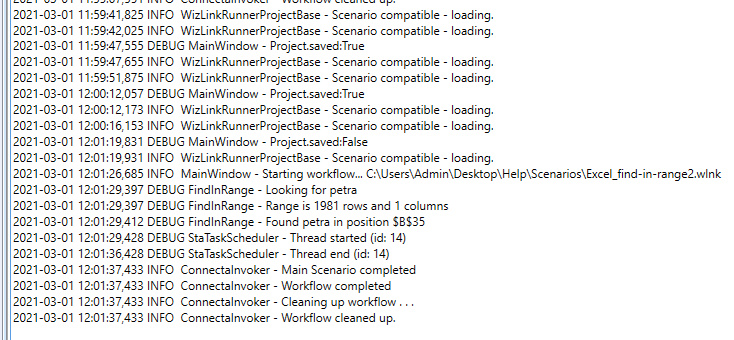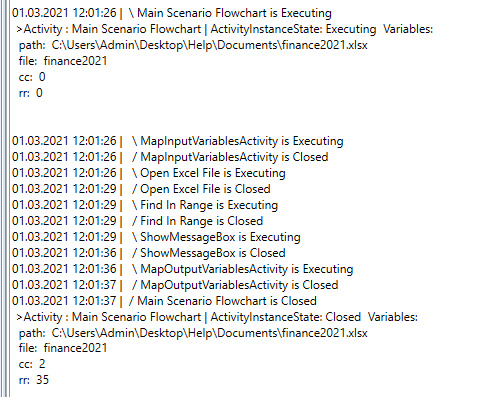Logs
Logs window consists of 2 parts: Logs, Execution Tracker.
On Logs page detailed facts about scenario’s filenames, timestamp of beginning and ending tasks, processed activities and processing errors are stored. There are also information about duration of main scenario, alternative scenario and total workflow duration. All information referring to one Wizlink® session are presented in a continuous, uninterrupted flow.
Timestamp of beginning and ending every processed instruction is stored on Execution Tracker page. There is also complete list of variables and their values.
All logs sorted out by Workflow and by Designer (and by Logs and Execution Tracker) are kept in daily files on disc (C:\Users\[user name]\AppData\Local\WizLink\Logs). You can right-click the Logs page and choose Clear Log to delete all information stored in Logs and Execution Tracker to clean the screen. Context menu shows also six severity levels of messages that you can enter using the Log activity. After selecting here the severity level of messages, only those equal to or more important than selected will appear in the logs.