Button bar
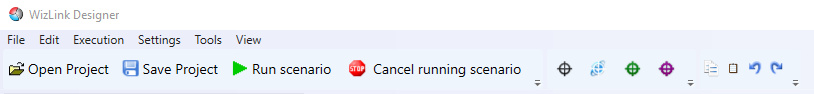
The most common commands used in building a scenario are placed in Button menu for user convenience. They are: Open Project, Save Project, Run scenario, Cancel running scenario. There are also four buttons helpful in editing a scenario: Copy, Paste, Undo, Redo.
Besides buttons mentioned above there are four more buttons in the bar. They look like crosshairs. These are Hunting tools:
-
- Start Windows Application Hunter – tool for application handling (black crosshair);
- Start Web Application Hunter – tool for Web Browser handling (white-blue);
- Start terminal hunter – tool for Terminal handling (green);
- Start graphic hunter – tool for screen regions handling (purple).
Click here for more information on Hunters.